Technical reference page: 31
![]()
Technical reference page: 31
RDS - Frazier "Buggymeter" reset/programming
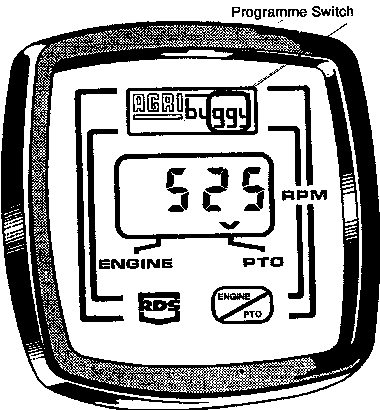
Total reset
Should the meter
"throw a wobbler" it will need a total reset and will then
require the correct calibration figures re-programming in. To do this
procede as follows:
Turn the ignition
switch off, hold down all three buttons (RDS, Engine/pto & gg)
and with your third hand turn the ignition back on again. As soon as
the head unit powers up release all three buttons. The unit will then
require re-programming as below.
Programming
Each of the two
channels must be programmed with the number of pulses the sensor
gives per rev of the relevant shaft. The calibration factors are:
Engine - pulses
per revolution = 12.50
PTO - pulses per
revolution = 1.000
i) Press
Engine/PTO switch to select the Engine channel
ii) The pulses/rev
switch is located beneath the second ‘g’ of the Agribuggy logo.
iii) Press and
hold this switch
iv) The display
will change to show the number of pluses/rev currently programmed.
The decimal point will be flashing.
v) Still holding
the ‘g’ switch, press and hold the Engine/PTO switch. The
decimal point will advance from left to right, go off screen and
reappear on the left. When it is in the correct position, release the
Engine/PTO switch.
vi) The left hand
digit will now flash. Press and hold the Engine/PTO switch to cycle
this digit to the correct value. Release the Engine/PTO switch to
hold this figure and move to the next digit.
vii) Repeat for
each digit.
viii) When the
correct figure is displayed, release the ‘g’ switch.
Press the
Engine/PTO switch to select the PTO channel and then repeat the above
procedure to set PTO factor.